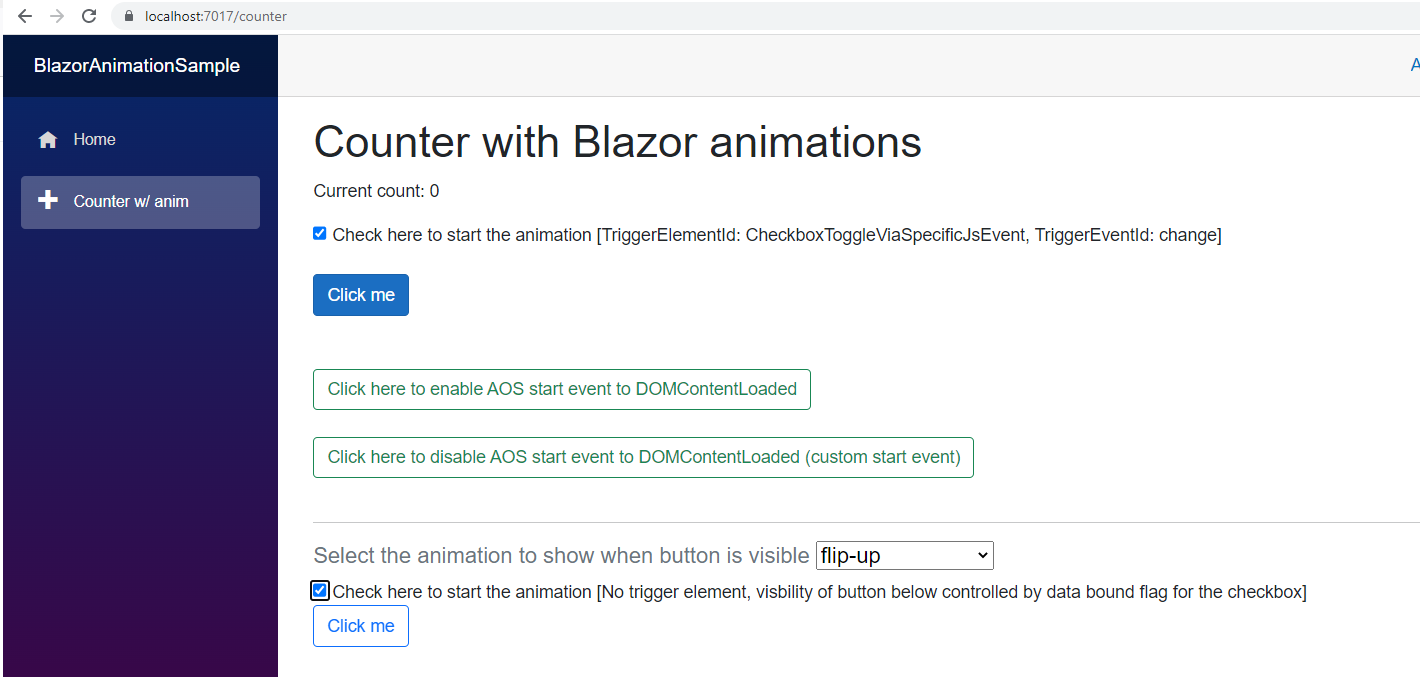But via Js, the client can write cookies. I looked into a helper lib to write such cookies and do so using different attribute values for the cookies.
The following Mozilla Developer Network (MDN) page is helpful in detailing cookies, which attribute values can be set on them. Cookies are used to give user experience since they track user's on a web site and give tailored user experience - and advertising - and also can track the users accross servers / web sites as third-party cookies. They are small string values that are either stored on clients inside cookie storage in the browser's folder on the user's hard drive or in memory or other place such as partitioned cookies.
MND page - document.cookies
https://developer.mozilla.org/en-US/docs/Web/API/Document/cookie First off, the source code is here:Forked Repo with adaptions in cookie handling for Blazor WASM
https://github.com/toreaurstadboss/AltairCA.Blazor.WebAssembly.Cookie This is a forked repo from this repo:Original repo with cookie handling for Blazor WASM
https://github.com/AltairCA/AltairCA.Blazor.WebAssembly.Cookie The most recent branch of mine is this one: https://github.com/toreaurstadboss/AltairCA.Blazor.WebAssembly.Cookie/blob/feature/more-cookie-keys/README.mdLet's first look at the interface for the util class that will write cookies :
Interface for cookie handling for Blazor.wasm, IAltairCABlazorCookieUtil.cs
using AltairCA.Blazor.WebAssembly.Cookie.Models;
namespace AltairCA.Blazor.WebAssembly.Cookie
{
public interface IAltairCABlazorCookieUtil
{
/// <summary>
/// Set a object in the cookie
/// </summary>
/// <param name="key">The key for the cookie (name)</param>
/// <param name="value">Cookie value</param>
/// <param name="span">TimeSpan that will be set to the 'expires' attribute value</param>
/// <param name="path">Path in the request url which must exist for the cookie to be sent in requests </param>
/// <param name="domain">The host to which the cookie will be sent</param>
/// <param name="secure">Specifies that the cookie will be sent only over secure protocols</param>
/// <param name="isSession">Flags the cookie as a session cookie (temporal) by setting the 'expires' attribute value to ''</param>
/// <param name="partitioned">Requires that the browser has activated partitioned cookies</param>
/// <param name="maxAgeInSeconds">Maximum age in seconds</param>
/// <returns></returns>
Task SetValueAsync(string key, object value, TimeSpan? span = null, string? path = null,
string? domain = null, bool? secure = null, SameSite? sameSite = null, bool? partitioned = null,
bool? isSession = null, int? maxAgeInSeconds = null);
/// <summary>
/// Set a string in the cookie
/// </summary>
/// <param name="key">The key for the cookie (name)</param>
/// <param name="value">Cookie value</param>
/// <param name="span">TimeSpan that will be set to the 'expires' attribute value</param>
/// <param name="path">Path in the request url which must exist for the cookie to be sent in requests </param>
/// <param name="domain">The host to which the cookie will be sent</param>
/// <param name="secure">Specifies that the cookie will be sent only over secure protocols</param>
/// <param name="isSession">Flags the cookie as a session cookie (temporal) by setting the 'expires' attribute value to ''</param>
/// <param name="partitioned">Requires that the browser has activated partitioned cookies</param>
/// <param name="maxAgeInSeconds">Maximum age in seconds</param>
/// <returns></returns>
Task SetValueAsync(string key, string value, TimeSpan? span = null, string? path=null, string? domain=null,
bool? secure = null, SameSite? sameSite = null, bool? partitioned = null, bool? isSession = null,
int? maxAgeInSeconds = null);
Task<string> GetValueAsync(string key);
Task<T> GetValueAsync<T>(string key) where T : class;
Task RemoveAsync(string key, string? path = null);
}
}
And here is the implementation.
Implementation for cookie handling for Blazor.wasm, AltairCABlazorCookieUtil.cs
using System.ComponentModel;
using AltairCA.Blazor.WebAssembly.Cookie.Models;
using Microsoft.Extensions.Logging;
using Microsoft.Extensions.Options;
using Microsoft.JSInterop;
using Newtonsoft.Json;
namespace AltairCA.Blazor.WebAssembly.Cookie
{
internal class AltairCABlazorCookieUtil : IAltairCABlazorCookieUtil
{
readonly IJSRuntime JSRuntime;
private readonly AltairCABlazorCookieConfigOptions _settings;
public AltairCABlazorCookieUtil(IJSRuntime jsRuntime,IOptions<AltairCABlazorCookieConfigOptions> options)
{
JSRuntime = jsRuntime;
_settings = options.Value;
}
public Task SetValueAsync(string key, object value, TimeSpan? span = null, string? path = null,
string? domain = null, bool? secure = null, SameSite? sameSite = null, bool? partitioned = null, bool? isSession = null,
int? maxAgeInSeconds = null)
{
return SetValueAsync(key, JsonConvert.SerializeObject(value), span, path, domain, secure, sameSite, partitioned,
isSession);
}
public async Task SetValueAsync(string key, string value, TimeSpan? span = null, string? path=null, string? domain=null,
bool? secure = null, SameSite? sameSite = null, bool? partitioned = null, bool? isSession = null,
int? maxAgeInSeconds = null)
{
if (string.IsNullOrWhiteSpace(path))
path = _settings.Path;
if (!span.HasValue)
span = _settings.DefaultExpire;
if (string.IsNullOrWhiteSpace(domain))
domain = _settings.Domain;
if (!secure.HasValue)
secure = _settings.IsSecure;
var curExp = span.HasValue && span.Value.Ticks > 0 && isSession != true && !maxAgeInSeconds.HasValue ? DateToUTC(span.Value) : "";
List<string> keyvals = new List<string>();
keyvals.Add($"{key}={value}");
keyvals.Add($"expires={curExp}");
keyvals.Add($"path={path}");
if(!string.IsNullOrWhiteSpace(domain))
keyvals.Add($"domain={domain}");
if(secure.HasValue && secure.Value)
keyvals.Add("secure");
if (maxAgeInSeconds.HasValue && isSession != true)
{
keyvals.Add($"max-age={maxAgeInSeconds.Value}");
}
if (sameSite.HasValue){
DescriptionAttribute desc = (DescriptionAttribute) typeof(SameSite).GetMember(sameSite.Value.ToString()).First().GetCustomAttributes(typeof(DescriptionAttribute), false).First();
keyvals.Add($"samesite={desc.Description}");
}
string cookieToSet = string.Join(";", keyvals);
if (partitioned == true){
cookieToSet += ";partitioned";
}
await SetCookie(cookieToSet);
}
public async Task RemoveAsync(string key,string path = null)
{
if (string.IsNullOrWhiteSpace(path))
path = _settings.Path;
List<string> keyvals = new List<string>();
keyvals.Add($"{key}=");
keyvals.Add($"Path={path}");
keyvals.Add($"expires=Thu, 01 Jan 1970 00:00:01 GMT;");
await SetCookie(string.Join(";", keyvals));
}
public async Task<T> GetValueAsync<T>(string key) where T : class
{
var res = await GetValueAsync(key);
if (res == null)
return default(T);
return JsonConvert.DeserializeObject<T>(res);
}
public async Task<string> GetValueAsync(string key)
{
var cValue = await GetCookie();
if (string.IsNullOrEmpty(cValue)) return null;
var vals = cValue.Split(';');
foreach (var val in vals)
if(!string.IsNullOrEmpty(val) && val.IndexOf('=') > 0)
if(val.Substring(0, val.IndexOf('=')).Trim().Equals(key, StringComparison.OrdinalIgnoreCase))
return val.Substring(val.IndexOf('=') + 1);
return null;
}
private async Task SetCookie(string value)
{
await JSRuntime.InvokeVoidAsync("eval", $"document.cookie = \'{value}\'");
}
private async Task<string> GetCookie()
{
return await JSRuntime.InvokeAsync<string>("eval", $"document.cookie");
}
private static string DateToUTC(TimeSpan span) => DateTime.Now.Add(span).ToUniversalTime().ToString("R");
}
}
//we also have this enum used in cookie handler class above
using System.ComponentModel;
namespace AltairCA.Blazor.WebAssembly.Cookie.Models;
public enum SameSite {
[Description("lax")]
Lax = 0,
[Description("strict")]
Strict = 1,
[Description("none")]
None = 2
}
The MDN article details a lot around cookies and there are a lot of way of controlling these cookies via attributes. Most browsers limit Cookie sizes to be 4 kilobytes maximum length (4096 bytes) of all cookies on a server. And a maxiumum of 50 cookies, still must be below the 4 kB limit. https://stackoverflow.com/a/4604212 We set up the cookie handling via Program.cs of a Blazor WASM like this :
Implementation for cookie handling for Blazor.wasm, AltairCABlazorCookieUtil.cs
builder.Services.AddAltairCACookieService(options =>
{
options.DefaultExpire = TimeSpan.FromMinutes(15);
});
This extension method on IServiceCollection adds the cookie handling as a singleton service, AltairCABlazorCookieUtil.cs
using AltairCA.Blazor.WebAssembly.Cookie.Models;
using Microsoft.Extensions.DependencyInjection;
namespace AltairCA.Blazor.WebAssembly.Cookie.Framework;
public static class PipelineExtension
{
public static IServiceCollection AddAltairCACookieService(this IServiceCollection services,Action<AltairCABlazorCookieConfigOptions> configure)
{
services.Configure(configure);
services.AddSingleton<IAltairCABlazorCookieUtil, AltairCABlazorCookieUtil>();
return services;
}
}
//note - the extension method above also uses this model class to set up default options for cookies
namespace AltairCA.Blazor.WebAssembly.Cookie.Models;
public class AltairCABlazorCookieConfigOptions
{
public TimeSpan DefaultExpire { get; set; } = TimeSpan.Zero;
public string Path { get; set; } = "/";
public string Domain { get; set; } = string.Empty;
public bool IsSecure { get; set; } = false;
}
As can be seen in the implementation, these default config options are injected in the constructor via :
AltairCABlazorCookieUtil.cs - constructor parameter injecting the options which was set via services.Configure in the extension method of the pipeline
public AltairCABlazorCookieUtil(IJSRuntime jsRuntime,IOptions<AltairCABlazorCookieConfigOptions> options)
{
JSRuntime = jsRuntime;
_settings = options.Value;
}
As we can see, we remove the cookie by setting it to expire at Unix Epoch zero (1970, 1st of January) in the cookie handling.
A good util to inspect Cookies and even edit them are available in this Google plugin:
Edit this Cookie

Counter.razor - using the Cookie util in Blazor WASM sample app
@inject IAltairCABlazorCookieUtil _cookieUtil;
private async Task IncrementCount()
{
currentCount++;
Content = await _cookieUtil.GetValueAsync("c");
ContentObj = await _cookieUtil.GetValueAsync<object>("d");
await _cookieUtil.SetValueAsync("c", "this is cookie with key c");
await _cookieUtil.SetValueAsync("d", new
{
hello = "hello world. i am a cookie with key d"
});
await _cookieUtil.SetValueAsync("cookieWithSameSiteSet", "Cookie which specified cross site request inclusion of the cookie : SameSite value (lax | strict | none)", sameSite: SameSite.Lax);
await _cookieUtil.SetValueAsync("cookiePartitioned", "Partitioned cookie", partitioned: true);
await _cookieUtil.SetValueAsync("cookieWithMaxAge", "Max age cookie", maxAgeInSeconds: 600);
await _cookieUtil.SetValueAsync("cookieWhichIsToBeSetToSessionCookie", "Session cookie = temporal cookie", isSession: true);
}
One important note about the cookie util here, observe the usage of the 'eval' method to set the cookie via Js in the util class and also retrieve cookies :
Implementation for cookie handling for Blazor.wasm, AltairCABlazorCookieUtil.cs
private async Task SetCookie(string value)
{
await JSRuntime.InvokeVoidAsync("eval", $"document.cookie = \'{value}\'");
}
private async Task<string> GetCookie()
{
return await JSRuntime.InvokeAsync<string>("eval", $"document.cookie");
}
Using 'eval' we let Js run the Js code we pass in here in Blazor WASM app. This also means that we cannot write HttpOnly cookies, since we rely fully on Js here.
As some of you know, third party cookie support are planned by Chrome to be discontinued in support. The following article is interesting reading about this. https://itrust-digital.com/cookieless-future/