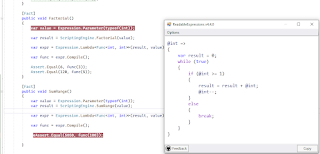smallest number and then approaching the middle of the sequence. You can add 1 and 100 to get 101, 2 and 99 to get 101 and so on. The sum is always 101 (n+1) and there are a hundred such 'pairs' (n). But we want to only sum the numbers once, so we divide by 2 => we have the Gauss summation formula ! Let's look at how to do such a summation using Expression trees in C#. But I have only created a loop algorithm here, we calculate the same answer but we instead use expression trees. In demonstrates how
we can get started with expression trees in C# using loops (it is while loop which is created here) and parameter expressions and other components, such as 'labels' used in 'gotos'. This is actually needed in
expression trees to get the looping and breaking to work. The 'SumRange' method looks like this :
public static Expression SumRange(ParameterExpression value)
{
LabelTarget label = Expression.Label(typeof(int));
ParameterExpression result = Expression.Variable(typeof(int), "result");
var initializeResult = Expression.Assign(result, Expression.Constant(0));
var innerLogicBlock = Expression.Block(
Expression.Assign(result,
Expression.Add(result, value)),
Expression.PostDecrementAssign(value)
);
BlockExpression body = Expression.Block(
new[] { result },
initializeResult,
Expression.Loop(
Expression.IfThenElse(
Expression.GreaterThanOrEqual(value, Expression.Constant(1)),
innerLogicBlock,
Expression.Break(label, result)
),
label
)
);
return body;
}
We pass in a parameter expression. We then declare a 'label' which is used in a 'goto' execution flow when we want to break out of our loop, created by Expression.Loop. The initializeResult is listed here inside Expression block
as we want to assign the result variable to the initial value (the expression constant '0'). We then have an 'outer logic' where we have a If-Then-Else condition where we check if value is greater than or equal to 1 and then we perform the 'inner logicl block' assigned earlier, where we assign result to itself and the value variable passed in as a parameterexpression to this method. Note, we will do some type checking via Expression.Lambda which call this SumRange method explained further below. Note the use of 'PostDecrementAssign' expression which decrements the 'value' and ensures we can exit out of the loop. It can be of course hard to follow along such expression trees without some tooling. I use the ReadableExpressions:Visualizer plugin for VS 2022 here : https://marketplace.visualstudio.com/items?itemName=vs-publisher-1232914.ReadableExpressionsVisualizers You can use it to preview expressions as shown in the below screen shot : And our unit test passes with expected result.
[Fact]
public void SumRange()
{
var value = Expression.Parameter(typeof(int));
var result = ScriptingEngine.SumRange(value);
var expr = Expression.Lambda<Func<int, int>>(result, value);
var func = expr.Compile();
Assert.Equal(5050, func(100));
}
As you can see, even for a simple method, we need to type a lot of code to build up an expression tree. There are helper libraries such as AgileObjects.ReadableExpressions and System.Linq.Dynamic.Core which can help out a lot when using expression trees. Add these to your package references (.csproj) for example :
<ItemGroup>
<PackageReference Include="AgileObjects.ReadableExpressions" Version="3.3.0" />
<PackageReference Include="System.Linq.Dynamic.Core" Version="1.2.18" />
</ItemGroup>
The first package of these got a handy method ToReadableString and the last one got a handy helper class called DynamicExpressionParser, which in tandem can create pretty complex expression trees.
When will you use such logic ? Most often when wanting to build up custom logic query filters. You should not allow end users to arbitrarily build up all kinds of query filters, but may offer them a set of user controls
to build and combine query filters so they can retrieve data via rather complex rules.
The code libs mentioned here is supported in .NET Framework 3.5 or later (and .NET Standard 1.0), so most target frameworks are supported then.