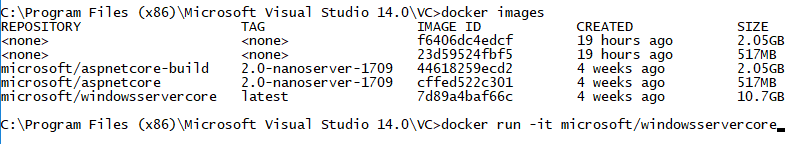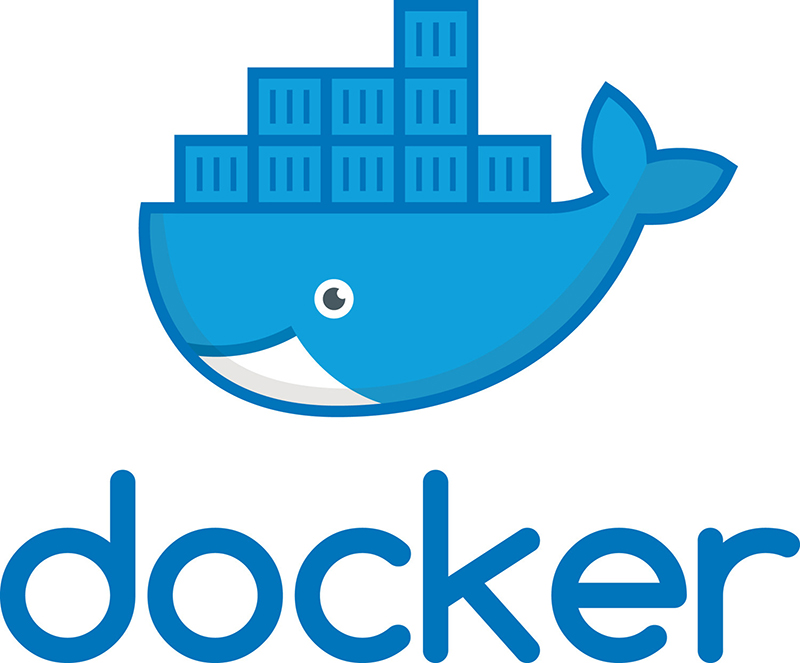
Get Docker for windows from here: Docker for Windows First off, we can list our containers with the following command:
docker container ls
Note the CONTAINER ID value. Use this to explore the contents of the running container:
docker exec -it 231 bash
Note that in this example I just have to type the necessary part of the Guid of the CONTAINER ID to discern it from others and issue an exec command with the parameters -it (interactive and pseudo tty session) followed with bash. From now on, I can explore the container easily: ls -al The following image sums this up: Another cool tip, how about installing a new nginx web server on port 81 on your Windows Dev Box? Simple!
docker run --detach publish 81:80 nginx
And the following command pulls a windowsservercore docker image (10,7 GB size) and starts it up and gives you a pseudo-terminal which is interactive:
docker run -it microsoft/windowsservercore