%teamcity.tool.NuGet.CommandLine.DEFAULT%\tools\nuget.exe install NUnit.Console -version 3.10.0 -o packages -ExcludeVersion -OutputDirectory %system.teamcity.build.tempDir%\NUnit
%teamcity.tool.NuGet.CommandLine.DEFAULT%\tools\nuget.exe install NUnit.Extension.NUnitProjectLoader -version 3.6.0 -o packages
The following Nuget packages for NUnit was used:
- NUnit 3.2.0
- NUnit.ConsoleRunner 3.10.0
- NUnit.Extension.NUnitProjectLoader 3.6.0
- NUnit.Extension.TeamCityEventListener 1.0.7
- NUnit3TestAdapter 3.16.1
packages\NUnit.ConsoleRunner.3.8.0\tools\nunit3-console.exe
For the testassemblies make sure you use a path like this:
**\bin\%BuildConfiguration%\*.Test.dll
Add the %BuildConfiguration% parameter and set it to:
Debug
More tips here: https://stackoverflow.com/questions/57953724/nunit-teamcity-process-exited-with-code-4
And here:
https://stackoverflow.com/questions/36996564/nunit-3-2-1-teamcity-could-not-load-file-or-assembly-nunit-framework
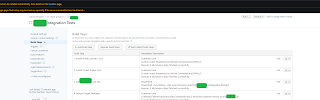


No comments:
Post a Comment