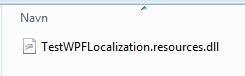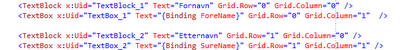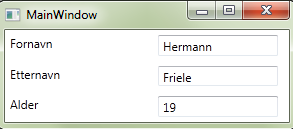User Defined Conversions are implemented in C-sharp in a similar manner as operator overloading, actually it is an overload of conversion. These conversions can be either:
- Implicit - An object is converted into another type without a specific cast, i.e implicit cast.
- Explicit - An object is converted into another type with a specific cast, i.e.
explicit cast.
A class can have multiple implicit and/or explicit user defined conversions. The user defined conversions must all be methods that are marked as public and static. In addition, they must be marked as implicit or explicit to specify which cast is allowed. If a conversion is marked as explicit, converting an object into the specified type without an explicit cast will in other words not call the user defined conversion.
To specify a User-Defined Conversion in C# which is implicit, the following signature must be used for a implicit User-Defined Conversion:
To specify a User-Defined Conversion in C# which is implicit, the following signature must be used for a implicit User-Defined Conversion:
public static implicit operator TReturnType (TInputType objectToConvert) { .. //Implementation elided
A User-Defined Conversion in C# which is explicit, uses the following signature:
public static explicit operator TReturnType (TInputType objectToConvert) { .. //Implementation elided
The C-sharp programmer who has experience in operator overloading will see the similarities to operator overloading. Operator overloading follows much the same signature as shown here, but without the keywords explicit or implicit. In addition, operator overloading will specify the same keyword operator, but also specify the operator to overload. User-Defined Conversion do not specify an operator to overload, but implicitly or explicitly we are overloading casting (type conversion).
Demonstration code
An example of how to implement User-Defined Conversion follows. In this example, a base class called Temperature is used and there are two derived classes, Celsius and Fahrenheit. Both these derived classes defines an explicit user defined conversion which will take an instance of their own type and return an instance of the converted type. This means that the Fahrenheit class will contain an explicit User-Defined Conversion which will receive a Fahrenheit instance and return a Celsius instance. In return, the Celsius class will contain an explicit User-Defined Conversion which will receive a Celsius instance and convert this into a Fahrenheit instance. In the code, the mathematical conversion between the two temperature scales is performed inside the explicit user defined conversion. This will let the programmer control the way a cast is performed and allow the client or consumer of the class to convert the type into another type through a cast and logically fill the expectation that the converted object is correctly converted or casted.
As with operator overloading, just because C-sharp allows User Defined Conversions, does not mean that the programmer should use this functionality in the C#-language wherever this strategy might fit. User-Defined Conversions are a programming capability many C#-programmers are not aware of, and the coder which adopt this strategy might confuse his fellow programmers or quickly understand that the concepts must be explained to the other coders. But then again, just as operator overloading allows very logical and powerful expressibility in code, user defined conversion will let the programmer control the way explicit and implicit type conversions, that is - casts - are performed. If you expect the class you are writing to be casted into different types or will provide consumers or clients of your class with the benefits of simple expressibility and determined behavior, you should also add explicit user defined conversions. Implicit User-Defined Conversions are sometimes hard to see which User-Defined Conversion will be called. Therefore, if a choice is available between either implicit or explicit User-Defined Conversion, I would suggest to go for explicit. This is the most specific and clear-intentioned casting overload of the two.
The code for the base class Temperature is shown below:
/// Base class for temperatures /// public class Temperature { protected float _value; public Temperature(float temperature) { _value = temperature; } public float Value { get { return _value; } } }
The derived class Celsius is shown next. Note that this class defines one explicit User-Defined conversion:
public class Celsius : Temperature
{
public Celsius(float temperature) : base(temperature)
{
}
public static explicit operator Fahrenheit(Celsius temperature)
{
float convertedTemperature = (temperature.Value * (9.0f / 5.0f)) + 32;
return new Fahrenheit(convertedTemperature);
}
}
The derived class Fahrenheit is shown below. This class also defines one explicit User-Defined conversion.
public class Fahrenheit : Temperature
{
public Fahrenheit(float temperature) : base(temperature)
{
}
public static explicit operator Celsius(Fahrenheit temperature)
{
float convertedTemperature = (5.0f / 9.0f)*(temperature.Value - 32);
return new Celsius(convertedTemperature);
}
}
The client or consumer class is shown next:
class Program
{
static void Main(string[] args)
{
Console.WriteLine("Centigrades to Fahrenheits conversion in range [-40,40] Celsius: ");
Celsius celsius = null;
Fahrenheit fahrenheit = null;
for (int i = -40; i <= 40; i++)
{
celsius = new Celsius(i);
fahrenheit = (Fahrenheit)celsius;
Console.WriteLine("{0} Centigrades is measured into {1:f1} Fahrenheits.", i, fahrenheit.Value);
}
Console.WriteLine("Press any key to continue ...");
Console.ReadKey();
}
}
The output in the console window when running the Main method in the consumer class
above is shown next:
Centigrades to Fahrenheits conversion in range [-40,40] Celsius: -40 Centigrades is measured into -40,0 Fahrenheits. -39 Centigrades is measured into -38,2 Fahrenheits. -38 Centigrades is measured into -36,4 Fahrenheits. -37 Centigrades is measured into -34,6 Fahrenheits. -36 Centigrades is measured into -32,8 Fahrenheits. -35 Centigrades is measured into -31,0 Fahrenheits. -34 Centigrades is measured into -29,2 Fahrenheits. -33 Centigrades is measured into -27,4 Fahrenheits. -32 Centigrades is measured into -25,6 Fahrenheits. -31 Centigrades is measured into -23,8 Fahrenheits. -30 Centigrades is measured into -22,0 Fahrenheits. -29 Centigrades is measured into -20,2 Fahrenheits. -28 Centigrades is measured into -18,4 Fahrenheits. -27 Centigrades is measured into -16,6 Fahrenheits. -26 Centigrades is measured into -14,8 Fahrenheits. -25 Centigrades is measured into -13,0 Fahrenheits. -24 Centigrades is measured into -11,2 Fahrenheits. -23 Centigrades is measured into -9,4 Fahrenheits. -22 Centigrades is measured into -7,6 Fahrenheits. -21 Centigrades is measured into -5,8 Fahrenheits. -20 Centigrades is measured into -4,0 Fahrenheits. -19 Centigrades is measured into -2,2 Fahrenheits. -18 Centigrades is measured into -0,4 Fahrenheits. -17 Centigrades is measured into 1,4 Fahrenheits. -16 Centigrades is measured into 3,2 Fahrenheits. -15 Centigrades is measured into 5,0 Fahrenheits. -14 Centigrades is measured into 6,8 Fahrenheits. -13 Centigrades is measured into 8,6 Fahrenheits. -12 Centigrades is measured into 10,4 Fahrenheits. -11 Centigrades is measured into 12,2 Fahrenheits. -10 Centigrades is measured into 14,0 Fahrenheits. -9 Centigrades is measured into 15,8 Fahrenheits. -8 Centigrades is measured into 17,6 Fahrenheits. -7 Centigrades is measured into 19,4 Fahrenheits. -6 Centigrades is measured into 21,2 Fahrenheits. -5 Centigrades is measured into 23,0 Fahrenheits. -4 Centigrades is measured into 24,8 Fahrenheits. -3 Centigrades is measured into 26,6 Fahrenheits. -2 Centigrades is measured into 28,4 Fahrenheits. -1 Centigrades is measured into 30,2 Fahrenheits. 0 Centigrades is measured into 32,0 Fahrenheits. 1 Centigrades is measured into 33,8 Fahrenheits. 2 Centigrades is measured into 35,6 Fahrenheits. 3 Centigrades is measured into 37,4 Fahrenheits. 4 Centigrades is measured into 39,2 Fahrenheits. 5 Centigrades is measured into 41,0 Fahrenheits. 6 Centigrades is measured into 42,8 Fahrenheits. 7 Centigrades is measured into 44,6 Fahrenheits. 8 Centigrades is measured into 46,4 Fahrenheits. 9 Centigrades is measured into 48,2 Fahrenheits. 10 Centigrades is measured into 50,0 Fahrenheits. 11 Centigrades is measured into 51,8 Fahrenheits. 12 Centigrades is measured into 53,6 Fahrenheits. 13 Centigrades is measured into 55,4 Fahrenheits. 14 Centigrades is measured into 57,2 Fahrenheits. 15 Centigrades is measured into 59,0 Fahrenheits. 16 Centigrades is measured into 60,8 Fahrenheits. 17 Centigrades is measured into 62,6 Fahrenheits. 18 Centigrades is measured into 64,4 Fahrenheits. 19 Centigrades is measured into 66,2 Fahrenheits. 20 Centigrades is measured into 68,0 Fahrenheits. 21 Centigrades is measured into 69,8 Fahrenheits. 22 Centigrades is measured into 71,6 Fahrenheits. 23 Centigrades is measured into 73,4 Fahrenheits. 24 Centigrades is measured into 75,2 Fahrenheits. 25 Centigrades is measured into 77,0 Fahrenheits. 26 Centigrades is measured into 78,8 Fahrenheits. 27 Centigrades is measured into 80,6 Fahrenheits. 28 Centigrades is measured into 82,4 Fahrenheits. 29 Centigrades is measured into 84,2 Fahrenheits. 30 Centigrades is measured into 86,0 Fahrenheits. 31 Centigrades is measured into 87,8 Fahrenheits. 32 Centigrades is measured into 89,6 Fahrenheits. 33 Centigrades is measured into 91,4 Fahrenheits. 34 Centigrades is measured into 93,2 Fahrenheits. 35 Centigrades is measured into 95,0 Fahrenheits. 36 Centigrades is measured into 96,8 Fahrenheits. 37 Centigrades is measured into 98,6 Fahrenheits. 38 Centigrades is measured into 100,4 Fahrenheits. 39 Centigrades is measured into 102,2 Fahrenheits. 40 Centigrades is measured into 104,0 Fahrenheits. Press any key to continue ...Most Europeans are familiar with the Centigrade system, but US-English citizens use Fahrenheit scale instead for describing the temperature. The freezing point of water, 0 degrees Celsius, is 32 Fahrenheit and about -17,78 Centigrades is 0 Fahrenheit. The boiling point of water, 100 degrees Centigrades, is 212 degrees Fahrenheit. As we can see, the temperature scales grow differently and are shifted somewhat. The User-Defined conversion allows to convert the two inheriting classes of the temperature base class through explicit casts. Some, but not all programmers, believe this is a natural way of performing a conversion. Often, one can see code which actually does the same kind of functionality but does not use User-Defined conversion, i.e. a public static method which receives an instance of type TInput and returns a converted object of type TResult, but without the keywords implicit or explicit and operator. This is of course allowed, but note that this will demand that the user specifically calls this method to perform the conversion routine to get the converted instance. Instead, specifying an implicit and/or expliciting User-Defined Conversion will in many cases be less ambigious and more precise. In the end, judge yourself if User-Defined Conversions are something to use in C#. But be aware that they exist and what they can be used for. More explanation on this topic available on the MSDN page:
User Defined Conversions
If no explicit cast is performed using the cast operator (parentheses), the implicit User Defined Conversion will be called, if both a matching explicit and implicit User Defined Conversion is defined. Note that if the assignment operator = is used without a cast, the implicit conversion is used and therefore the implicit User Defined Conversion will be utilized.