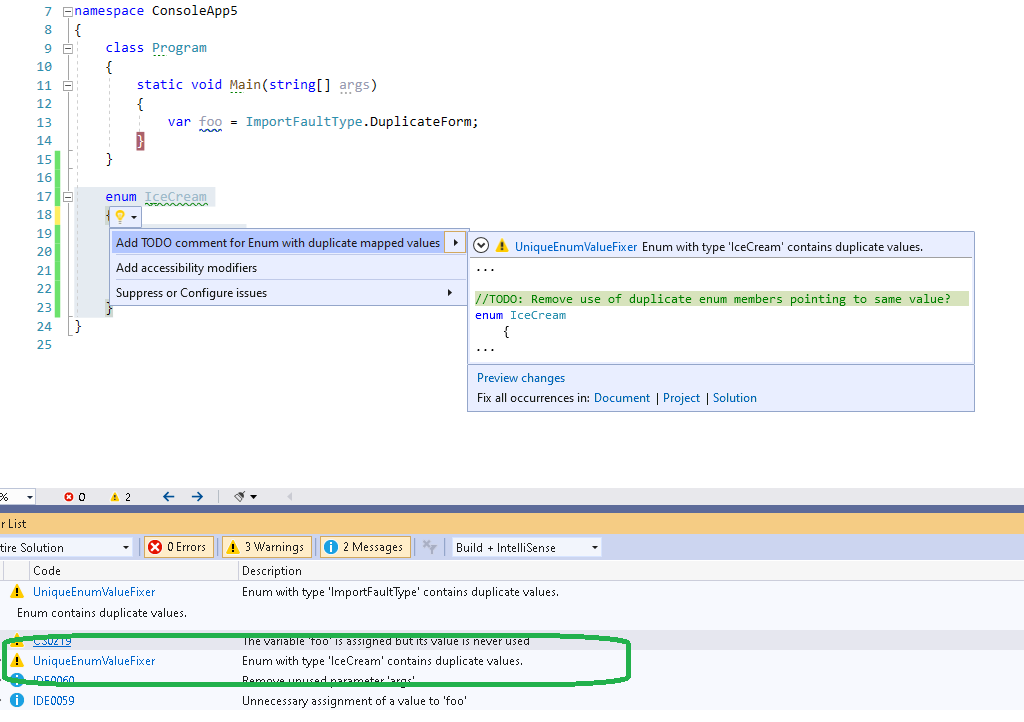- Specify in the .csproj file(s) that you want to use <LangVersion> element set to 9.0
- Consider using a file called Directory.Build.props (at the root level of your solution) (Case sensitive on Linux) with this shared setting to enabled C# 9.0 version in all projects.
- Using C# 9 language version also requires you to include a small file in each project listed below, call it IsExternalInitPatch.cs for example.
namespace System.Runtime.CompilerServices
{
internal static class IsExternalInit { }
}
Now you can start playing around with C# 9 in a .NET Framework 4.8 solution for example, which earlier has been limited to C# 7.1 and no later language version features of C#.
namespace SomeAcme.SomeProduct.Common.Test
{
/// <summary>
/// This is just a test of csharp 9 for SomeAcme.SomeProduct
/// Note that Directory.Build.props in this branch uses LangVersion set to 9.0 and we need the file IsExternalInit.cs in every project
/// </summary>
/// <remarks>
/// See these two urls:
/// https://btburnett.com/csharp/2020/12/11/csharp-9-records-and-init-only-setters-without-dotnet5.html
/// https://blog.ndepend.com/using-c9-record-and-init-property-in-your-net-framework-4-x-net-standard-and-net-core-projects/
/// </remarks>
[TestFixture]
public class TestOutCsharpNine
{
public record Operasjon (DateTime StartTid, bool ErElektiv, string PasientNavn);
[Test]
public void Test_Records_ChsharpNine_And_Deconstruction_And_Discardable_Variables()
{
var op = new Operasjon(DateTime.Today.AddHours(8).AddMinutes(15), true, "Bjarne Brøndbo");
(_, _, string pasientNavn) = op;
pasientNavn.Should().Be(op.PasientNavn);
}
[Test]
public void Test_Init_Only_Props()
{
var op = new OperasjonWithInitOnlyProps
{
ErElektiv = true,
PasientNavn = "Thomas Brøndbo"
};
// op.PasientNavn = "foo";
//uncommenting line above should demonstrate init only property giving compiller error if trying to mutate or alter this property
op.PasientNavn.Should().Contain("Brøndbo");
}
[DataContract]
public class OperasjonWithInitOnlyProps
{
[DataMember]
public string PasientNavn { get; init; }
[DataMember]
public bool ErElektiv { get; init; }
}
}
}
The CSharp compiler sets up default the CSharp language features according to these rules:
The compiler determines a default based on these rules:
Target framework version C# language version default .NET 6.x C# 10 .NET 5.x C# 9.0 .NET Core 3.x C# 8.0 .NET Core 2.x C# 7.3 .NET Standard 2.1 C# 8.0 .NET Standard 2.0 C# 7.3 .NET Standard 1.x C# 7.3 .NET Framework all C# 7.3So .NET Framework and .NET Standard based solution has not gotten per default any modernization of C# sharp features since March 2017 (five years ago), but we can with some small modification still use C# 9.0 which came out 1.5 years ago. Of course, this C# language version is meant to be used with .NET 5, so do not expect everything to be supported on it. However, chances are high that much of C# 8 and C# 9 language features could be handy to use in many .NET Framework and .NET Standard based projects. For example, records with their support for immutability is definately a big new thing in C# compared to what is avilable in C# language version 8 or earlier. Lastly, you must also consider how to build C# 9 language features (which assumes .NET 5 available) on a build server. For Team City for example, you must install .NET 5 SDK on the build agent.
Also, most likely you have for example a MS Build step in Team City, so you should use MS Build 16 (VS 2019 Build tools) and install the build tools for VS 2019 on the build agent from this url or google for Build Tools for VS 2019: https://visualstudio.microsoft.com/thank-you-downloading-visual-studio/?sku=BuildTools&rel=16&src=myvs&utm_medium=microsoft&utm_source=my.visualstudio.com&utm_campaign=download&utm_content=vs+buildtools+2019 For Azure Devops, choose the VS 2022 agent. I still had to add a "Use NET Core" task and choose 'Package to install' set to 'SDK (contains runtime)', the YAML looks like this:
steps:
- task: UseDotNet@2
displayName: 'Use .NET Core sdk 5.0.100'
inputs:
version: 5.0.100
includePreviewVersions: true
Also note this - albeit you might have .NET Framework 4.8 in a project, your config file like app.config might have this :
<?xml version="1.0" encoding="utf-8" ?>
<configuration>
<startup>
<supportedRuntime version="v4.0" sku=".NETFramework,Version=v4.6.1" />
</startup>
<appSettings>
The supportedRuntime might force you to in a specific project to have a LangVersion set to a lower value anyways. So you might need for example to have LangVersion set to 7.1 in one project and default to LangVersion 9.0.
To sum up :
- .NET Framework and .NET Standard can still use C# language version 8 or 9. You need to do the adjustments I mentioned in this article.
- C# language version 10 is only supported by .NET 6. To use this language version you have to upgrade framework..
- Also - test out new language features in one project first and use the basic features first. If you use advanced language features of C# language version 8 or 9 you might consider some glitches.. However, you should get a compiler warning for most errors you encounter.
- Don't forget that your build agent must be able to build the solution too. So you can use VS 2022 hosted agent and consider also the USE NET Core Sdk task I mentioned here if you build in Azure Devops. If you use a self-hosted agent, like Team City on-premises build agent, you need to install the newest VS 2019 SDK / Build Tools to ensure that you have the C# langversion.
csc -langversion:?
This should output the langversions of C# your build agent supports. It also works on a developer PC (use the VS 2019 command prompt).
As I noted, C# 10 is only supported in .NET 6. We might have a future situation where C# 11 is still supported in a .NET 6 solution - I am not sure what Microsoft is planning here. But for other and earlier frameworks, it looks like C# 9 is the end of the road of language versions - we have to upgrade to .NET 6 to utilize newer language features (or consider dragging in Nuget compiler packages ..)
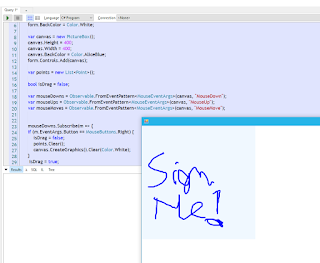
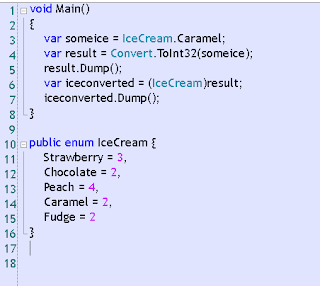
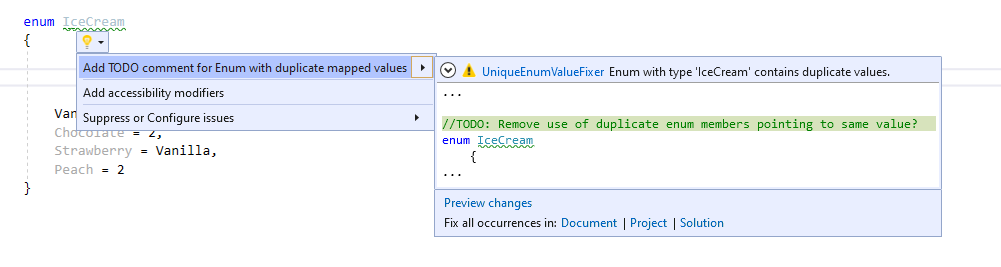 The following sample code shows a violation of the rule:
The following sample code shows a violation of the rule: