
Get Docker for windows from here: Docker for Windows First off, we can list our containers with the following command:
docker container ls
Note the CONTAINER ID value. Use this to explore the contents of the running container:
docker exec -it 231 bash
Note that in this example I just have to type the necessary part of the Guid of the CONTAINER ID to discern it from others and issue an exec command with the parameters -it (interactive and pseudo tty session) followed with bash. From now on, I can explore the container easily: ls -al The following image sums this up: Another cool tip, how about installing a new nginx web server on port 81 on your Windows Dev Box? Simple!
docker run --detach publish 81:80 nginx
And the following command pulls a windowsservercore docker image (10,7 GB size) and starts it up and gives you a pseudo-terminal which is interactive:
docker run -it microsoft/windowsservercore
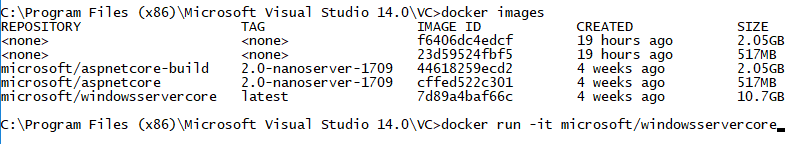

AWS Training in Bangalore - Live Online & Classroom
ReplyDeletemyTectra Amazon Web Services (AWS) certification training helps you to gain real time hands on experience on AWS. myTectra offers AWS training in Bangalore using classroom and AWS Online Training globally. AWS Training at myTectra delivered by the experienced professional who has atleast 4 years of relavent AWS experince and overall 8-15 years of IT experience. myTectra Offers AWS Training since 2013 and retained the positions of Top AWS Training Company in Bangalore and India.
IOT Training in Bangalore - Live Online & Classroom
IOT Training course observes iot as the platform for networking of different devices on the internet and their inter related communication. Reading data through the sensors and processing it with applications sitting in the cloud and thereafter passing the processed data to generate different kind of output is the motive of the complete curricula. Students are made to understand the type of input devices and communications among the devices in a wireless media.
highly informative and professionally written and I am glad to be a visitor of this perfect blog, thank you.
ReplyDeleteWeb Designing Training in Chennai
Web Designing Course in Chennai
Web Designing Training in Bangalore
Web Designing Course in Bangalore
Web Designing Training in Hyderabad
Web Designing Course in Hyderabad
Web Designing Training in Coimbatore
Web Designing Training
Web Designing Online Training
I really liked your blog article.Really thank you! Really Cool.
ReplyDeletedot net training
dot net online training